Accelerations
This screen shows the accelerations while they are recorded.
This screen is shown in landscape mode for a better visualization.
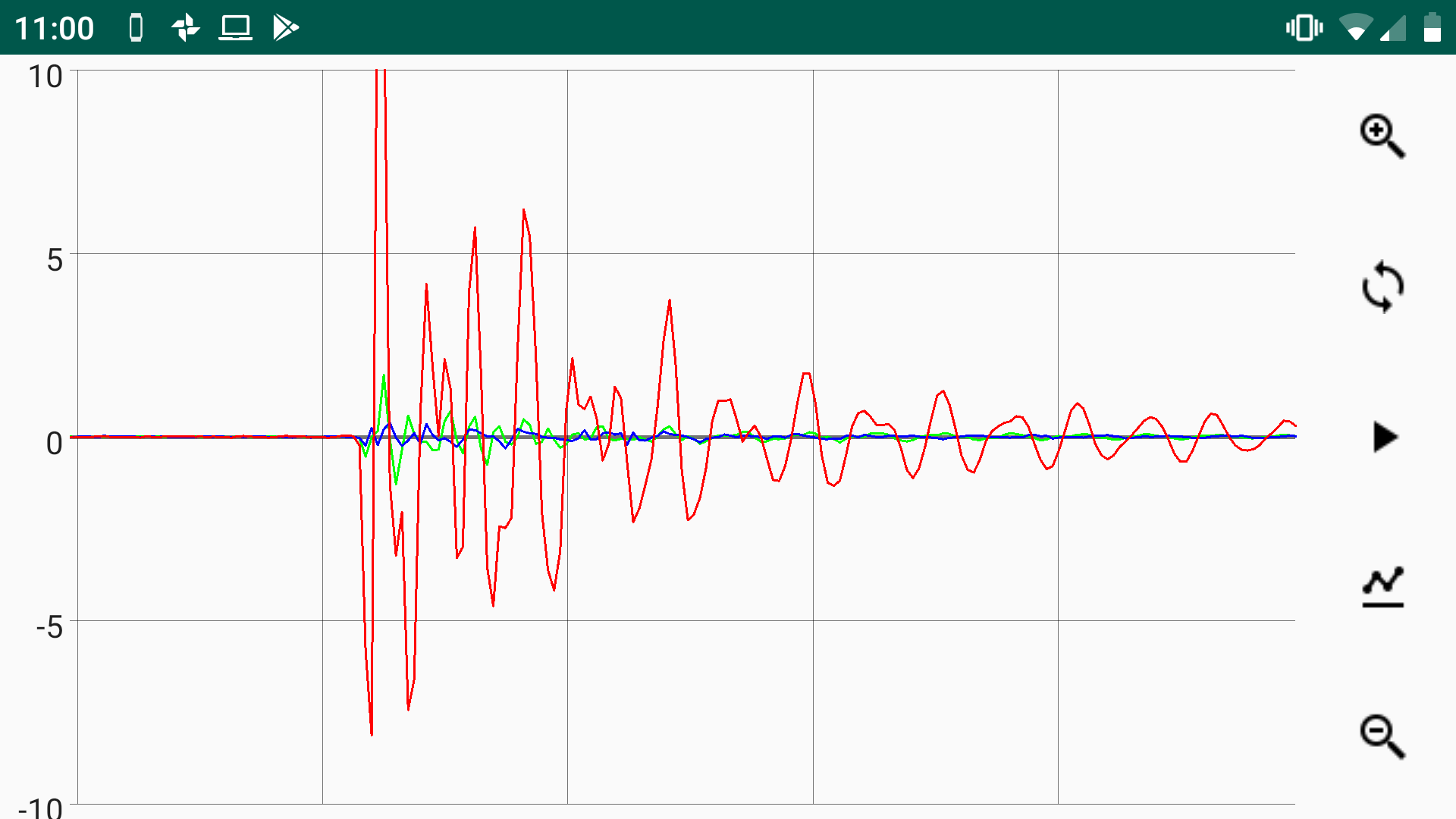
controls
There are some buttons available at the right of the screen to control your recording. These are:
 Make a zoom in the vertical axis
Make a zoom in the vertical axis Synchronize the measure to starts in the next half minute
Synchronize the measure to starts in the next half minute Start recording the signal into a file
Start recording the signal into a file Remove the gravity trend from the signal
Remove the gravity trend from the signal Analyze the last recorded signal
Analyze the last recorded signal Make a zoom out in the vertical axis
Make a zoom out in the vertical axis
Once the recording has started, the recording button changes to the stop measure  .
.
Finally, when the stop button is pressed the program save a new file name.
The name of this file is the date and hour of the phone and extension .csv in the following format:
yyyy_mm_dd_HH_MM_SS.csv
The file is stored in the folder configured in the Data Folder option of the main screen.
If after a measure the button to analyze the last recorded signal ( )
is pressed, this file is analyzed.
)
is pressed, this file is analyzed.
To analyze a different file is necessary to go out to the main screen and enter into the Data Folder option.